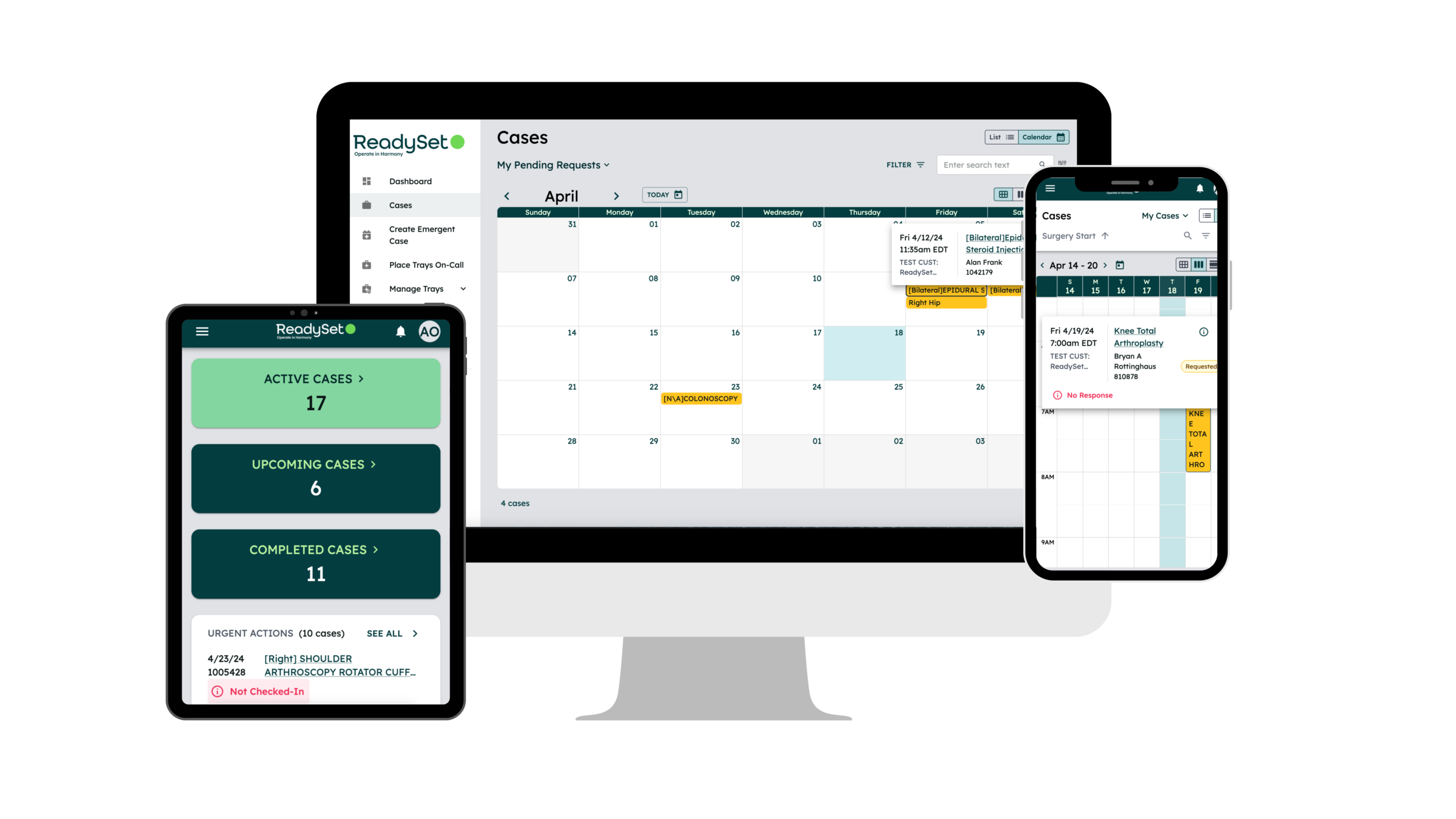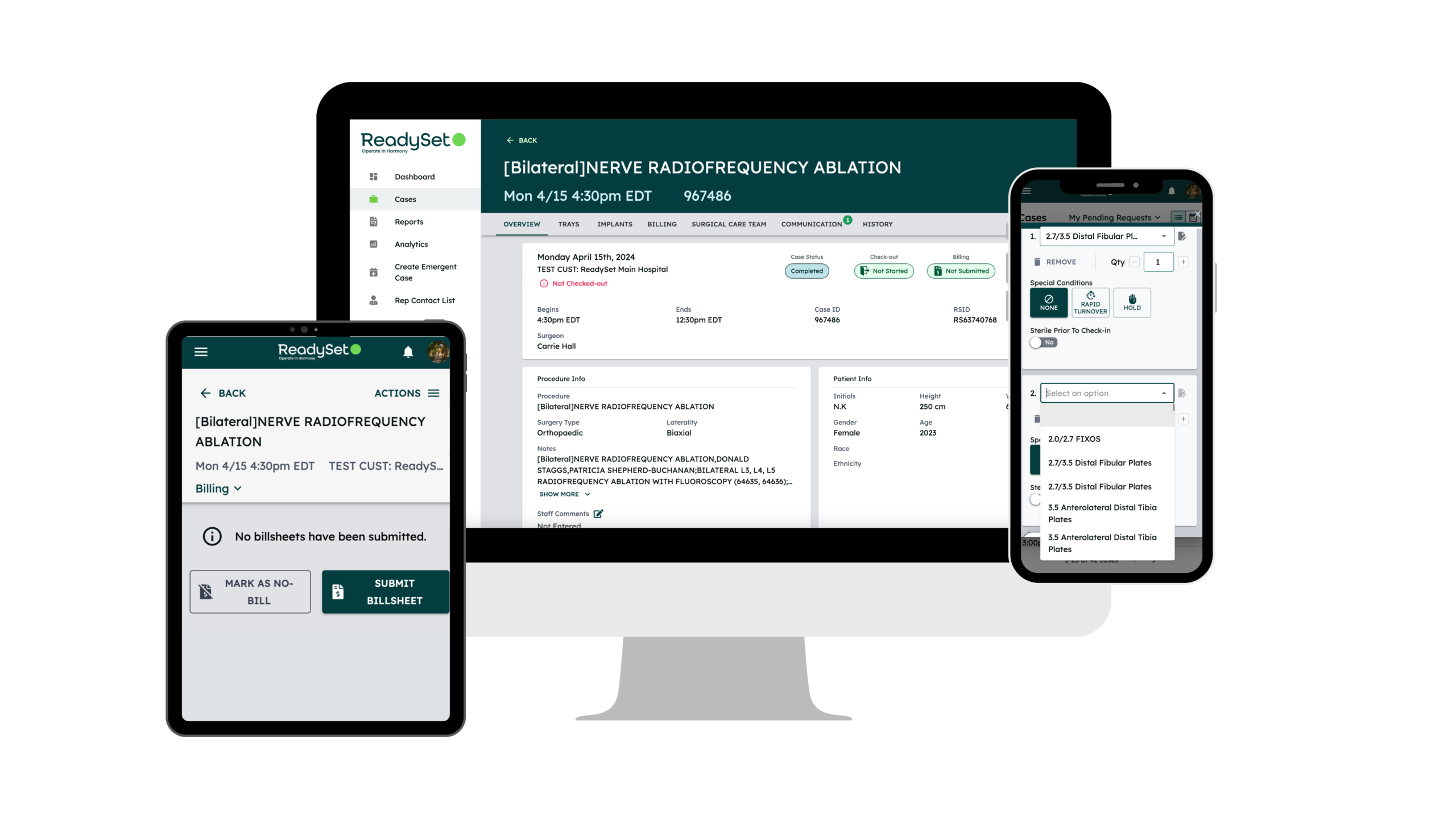Single Platform, Multiple Solutions

Dayton Children’s Hospital
“ReadySet is just what every SPD manager has been waiting for…with a tool like ReadySet, we can take a more proactive role in preparing for cases that require borrowed sets.” – CSPD Manager

Mercy Health Fairfield Hospital
“ReadySet Surgical first and foremost has the best support system I’ve ever been a part of. It has truly been a pleasant experience working with this team.” – Sterile Processing Manager

Chief Operating Officer Mercy Health – Fairfield Hospital
“Since deploying ReadySet Surgical’s solutions, our team has had 100% compliance with access to sterilization guidelines and zero lost instrument discrepancies.” – Chief Operating Officer