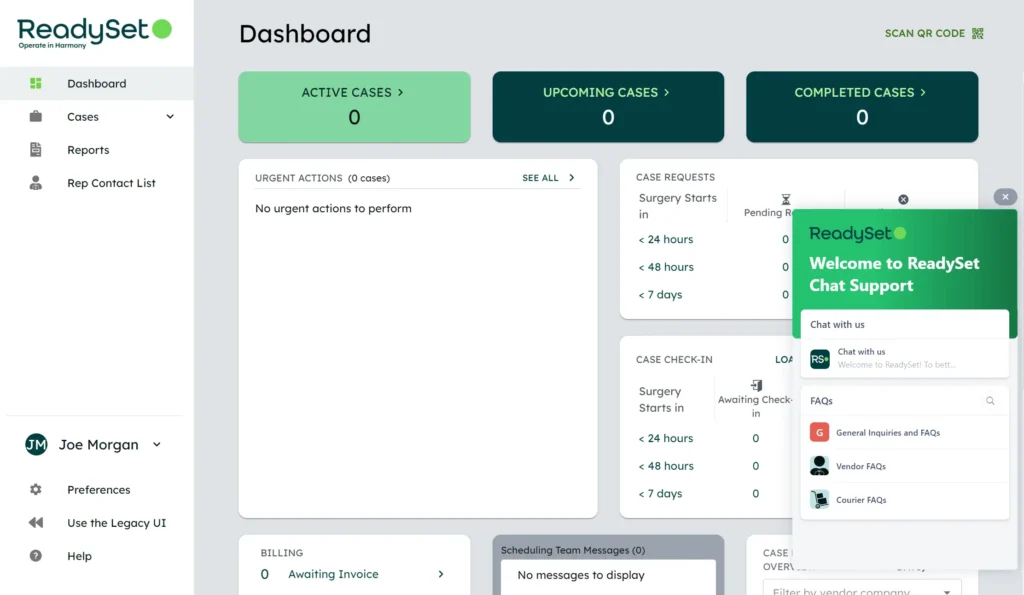Vendor Management Made Easier Than Ever
We are excited to release new software feature upgrades designed to improve the experience and efficiency of surgical device vendors in the surgical inventory management loop. These enhancements reinforce ReadySet’s commitment to its core values of customer care, innovation, and ease of use – all while being the most secure application in the market.